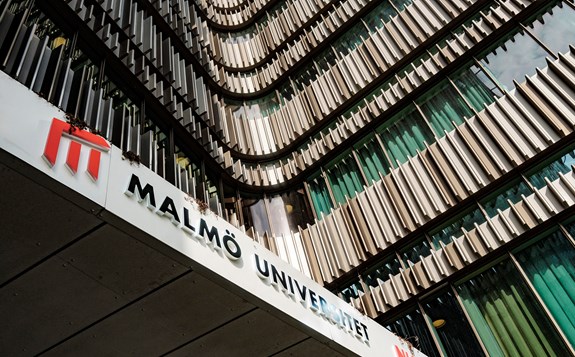-
- Collaboration and Innovation
- Collaboration and Innovation
- Areas of collaboration
- Collaboration and external relations
- Innovation
- Support Malmö University(2)
New student
at Malmö University
A warm welcome to Malmö University! Use the checklist to make sure you don’t miss anything before the start of the semester. Find practical information for all new students. Specific information about your course or programme will be provided by email.
What you need to do before the start of the semester
1. Read the welcome email
Malmö University sends out welcome emails to all newly admitted students. The email contains important information, so please read it carefully. The emails are sent to the address you registered at universityadmissions.se. Please check all your inboxes, including spam folders, if you cannot find the emails.
2. Order and upgrade your computer identity
Step 1. Order your computer identity
With your computer identity (student account), you get access to Ladok for students, where you can register for courses and see your study results. You'll be using your computer identity during your entire time as a student to log in to computers and web platforms, such as the learning platform Canvas.
Order your computer identity through idService
Step 2. Upgrade your computer identity (for those who have a Swedish personal identity number)
When you have ordered your computer identity, you must upgrade its assurance level to be able to log in and register online in Ladok for students.
Please note that only students with a Swedish personal identity number must upgrade the assurance level of their computer identity.
Upgrade the assurance level of your computer identity (manual)
If you already have a computer identity
If you already have a computer identity from Malmö University, you cannot get a new one. However, you must still upgrade your computer identity to be able to access Ladok for students.
Do you need help?
Contact the IT support if you have any questions, or if you need help with ordering or upgrading your computer identity.
3. Register for your studies
To keep your place on the course/programme, please make sure to register in time. The welcome email from your faculty/department will specify the time frame for when you can register for your education. You can also find this information in Ladok for students.
You need to be registered to participate in the programme or course and to apply for student finance.
How to register
- For most education, including distance studies, you can register online through Ladok for students.
- You will need a computer identity (student account) in order to register. If you have a Swedish personal identity number, make sure you upgrade the assurance level of your computer identity before registering.
- Choose 'Access through your institution' when you register through Ladok for students. You can see what courses you have registered for under 'Current courses'.
- If you are admitted to an education where online registration is not applied, you will find information about how and when to register for your studies in the welcome email from your faculty/department.
Register for your studies via Ladok (usually a week prior to the semester start)
Conditionally admitted applicants
If you have been conditionally admitted, you cannot register online. Instead, contact the Student Administrator at your faculty. In the welcome email from your faculty/department, you will find information about which faculty you belong to.
4. Check when your education starts
You can find information about the start date for your programme or course in the welcome email from your faculty/department.
The welcome emails are sent to the address you registered at universityadmissions.se. Please check all your inboxes, including spam folders, if you cannot find the emails.
5. Order your multicard
As a student at Malmö University, you will need a multicard to access the buildings, borrow material from the library and to print and scan documents at the University.
Remember to order your multicard right away, using your computer identity, since delivery might take 14 days.
Practical information for new students
Your learning platform: Canvas

Your learning platform: Canvas
Canvas is the University's learning platform where you can access important information related to your studies, communicate with your teachers and other students, and submit study assignments. In Canvas you can also find schedules and contact details. Please note that you must be registered for your education to see your courses when you log into Canvas.
Syllabi and course literature

Syllabi and course literature
On the education info webpages, you will find programme and course syllabi. The programme syllabus describes the structure and objectives of the programme and the courses included in the programme. The course syllabus, for each course within a programme or for an independent course, contains the structure and objectives of the course, including a literature list.
Student grants and loans
You may have a right to student finance from the Swedish Board of Student Finance if you live in Sweden and fulfil certain conditions.
Find our premises and contact us
The University campus is spread across several different buildings that are labelled differently in the schedule. Many of the premises have computers that you can use. The library has study environments that are suitable both if you want to study on your own and if you need to work together with others.
Opening hours
Most of the University's buildings are open during office hours. As a student, you can access several of the buildings with your multicard and PIN code.
Opening hours for the University's buildings
Contact
Contact us if you have any questions. We want you to have the best possible start to your studies!
Orientation
All students admitted to courses and programmes taught in English are invited to take part in the Malmö University Orientation. The orientation consists of lectures and activities that are designed to help you become acquainted with Sweden, Malmö and the University. You will get the chance to meet other students and get to know your new surroundings.
The Orientation activities during the autumn semester 2024 are arranged between 22 – 30 August, with the Arrival Day on 22 August.
Academic calendar
- Autumn 2024: 2 September – 19 January
- Spring 2025: 20 January – 8 June
Some programmes and courses may start a few days earlier, or later, than our regular term dates. Therefore, please make sure to always check the schedule of your programme or course.
Summer courses are usually given some time between June and September.