About Libsearch
Request a book
Request a book
Request a book
If all copies of a book are borrowed, you can join the queue for the book. To do this, click on "Reservera/Place a hold?".

Fulltext
Find fulltext
Find fulltext
You click the "Access Options" button to find full-text links for a journal article. In the same place, you will also find a link to the e-book.
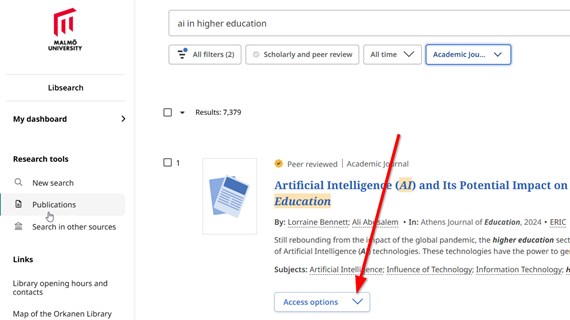
Using filters
Filer your search
Filer your search
You can make additional settings from "All filters", located just below the search box. Here you will find the functions previously in the left menu and can set time intervals, language, media type, etc.

New search
Clear your search
Clear your search
Click the "New search" button to clear all filters and start over again.
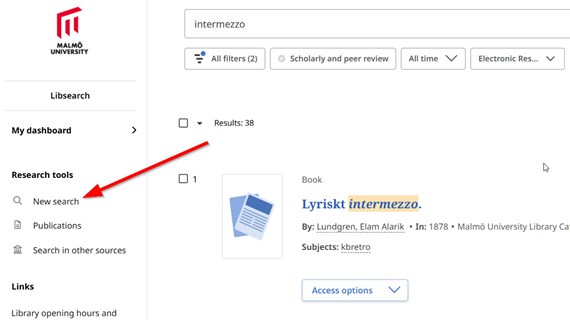
MyEbsco - create account
MyEbsco - create an account
MyEbsco - create an account
MyEbsco – change preferences (language) and create or sign in to a MyEbsco account to save articles and more. After signing in you find your saved items in "My Dashboard".
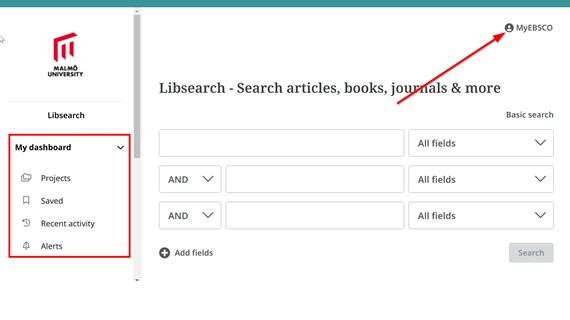
Page modified: 2026-02-06