We use cookies on this website. Cookies help us deliver the best experience on our website. Read about cookies.
-
- Search, borrow and request
- Search, borrow and request
- Search tools and databases – where to start!
- Access to e-resources
- Borrowing and requesting books
- Order books and articles
- Distance students
On the page -
- At the Library
- At the Library
- Opening Hours and Contacts for Malmö University Libraries
- Find your textbooks: how it works at the library
- The library for the General Public
-
- The library as a study environment
- The library as a study environment
- Pausa
- Book a group room at the Library
-
- Events and exhibitions
- Events and exhibitions
- The Researchers Gallery
- Mau Reads
- Students' Art Gallery
- About the University Library
On the page
New interface for EBSCO databases
EBSCO databases
EBSCO has rolled out their new interface with improved accessibility and functionality.
EBSCO databases, search tips for the new interface
EBSCO databases have a new interface. Here we show you where to find the most common features.
Basic and advanced search
Basic and advanced search
Basic and advanced search
Go to Advanced search for search filters and search options, and combine search fields.
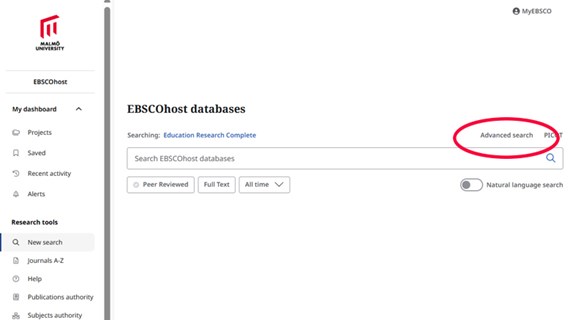
Ebsco Filter
Filters
Filters
Filters – limit you results to Peer review or Publication Date.
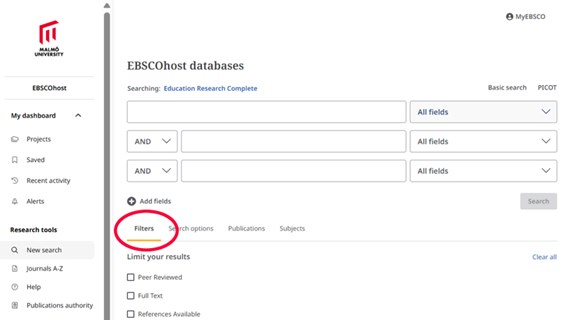
Thesaurus
Thesaurus
Thesaurus
Subjects and Subjects authority – here you find the database thesaurus.
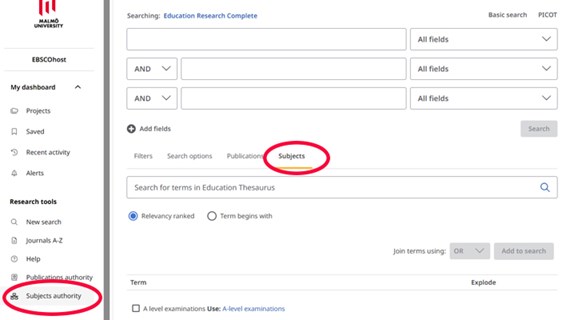
Search history
Search History
Search History
Under Recent activity you will find your search history.
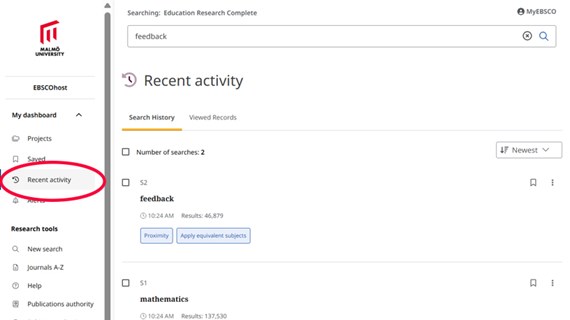
Combine searches
Combine searches
Combine searches
Select searches, and combine with AND or OR.
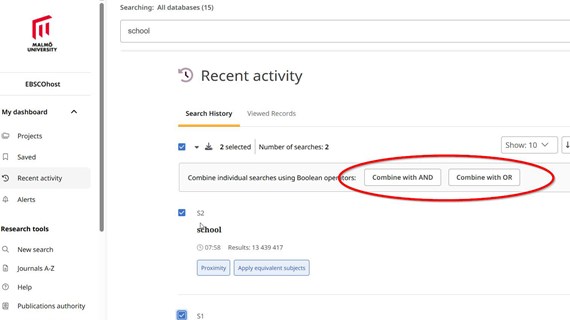
Combine searches 2
Selected searches are added to the search field, and you click on the search icon to execute the search.
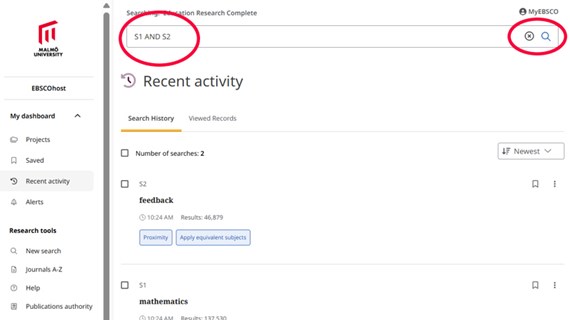
Save searches
Save your searches
Save your searches
Sign in to MyEBSCO to save searches and items. You find your saved searches and items in My dashboard.
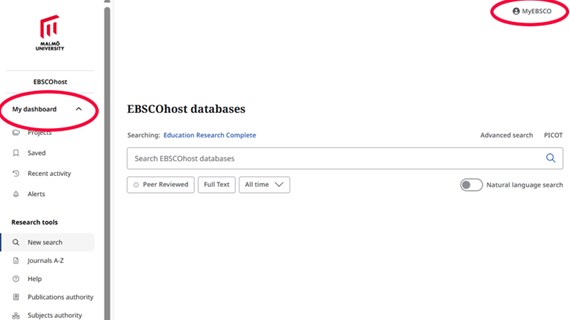
Help and manuals
Help and manuals
Help and manuals
Help = EBSCO's Quick Start Guide
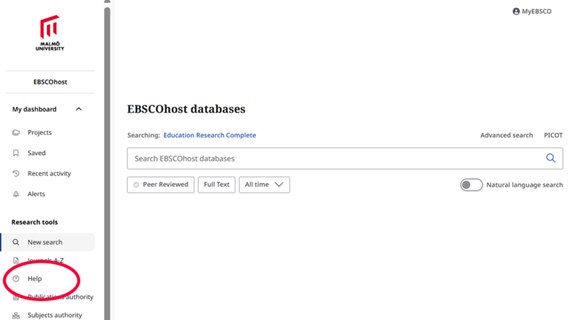
Questions and support:
biblioteket@mau.seMinimum Browser Requirements for EBSCO databases
- Use Firefox, Google Chrome, Safari or Microsoft Edge.
- The latest version plus one previous version of the browser.
- Javascript, Cookies enabled.
- Safari users note: When using EBSCO interfaces, Private mode is not supported in Safari on iOS and macOS.